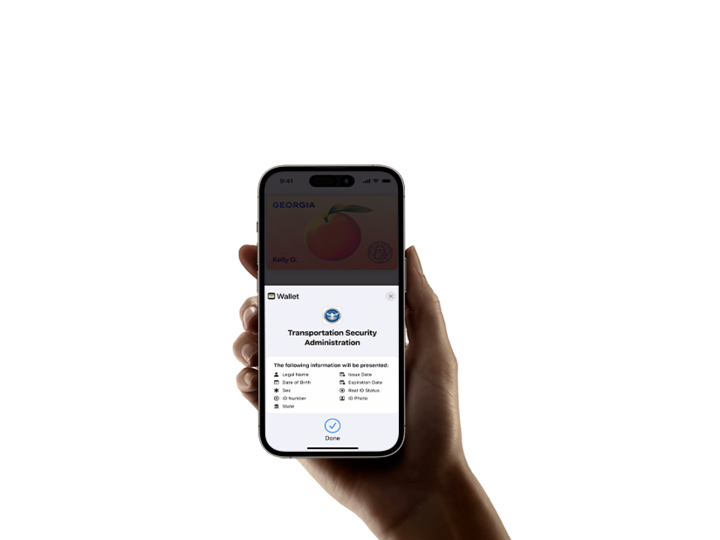GA Digital ID
Georgia Digital Driver's License and ID
Available On Apple and Android Devices

Go digital with your driver's license! Enjoy faster verification, increased security, and added convenience. Get your Georgia Digital Driver's License and ID today!