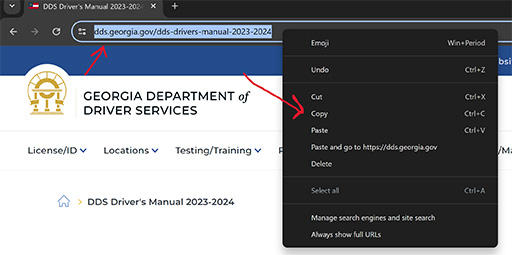
How Do I …
View Manuals in Other Languages?
How to translate manuals.
-
Copy the URL of the Manual Web Page
Screenshot (86) example.jpg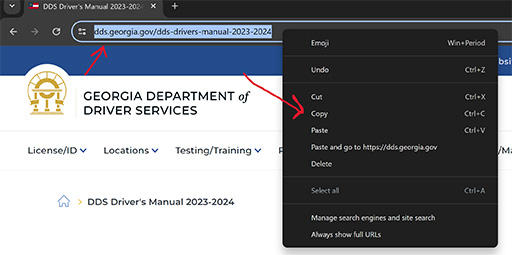
-
Go to "Google Translate"
Screenshot (90).jpg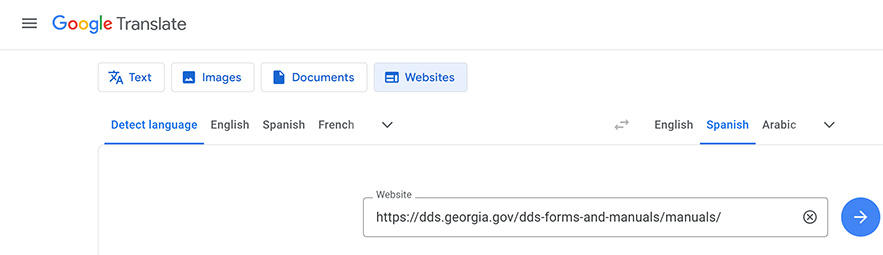
-
Select the "websites" Option
To the left side of the page, there are buttons for what you wish to translate. Select "Website".
-
Select a Language
To the right side, you will see language options. Select the language you wish to view the manuals in.
-
Paste the URL Into the Website Box
At the center of the page, there is a box for you to paste the URL you copied in step 1. Paste then select the blue button with a white arrow, OR press ENTER.